Create and Configure the new project
Create the project
- Create a new Zigbee Host project based on a Z3Gateway project
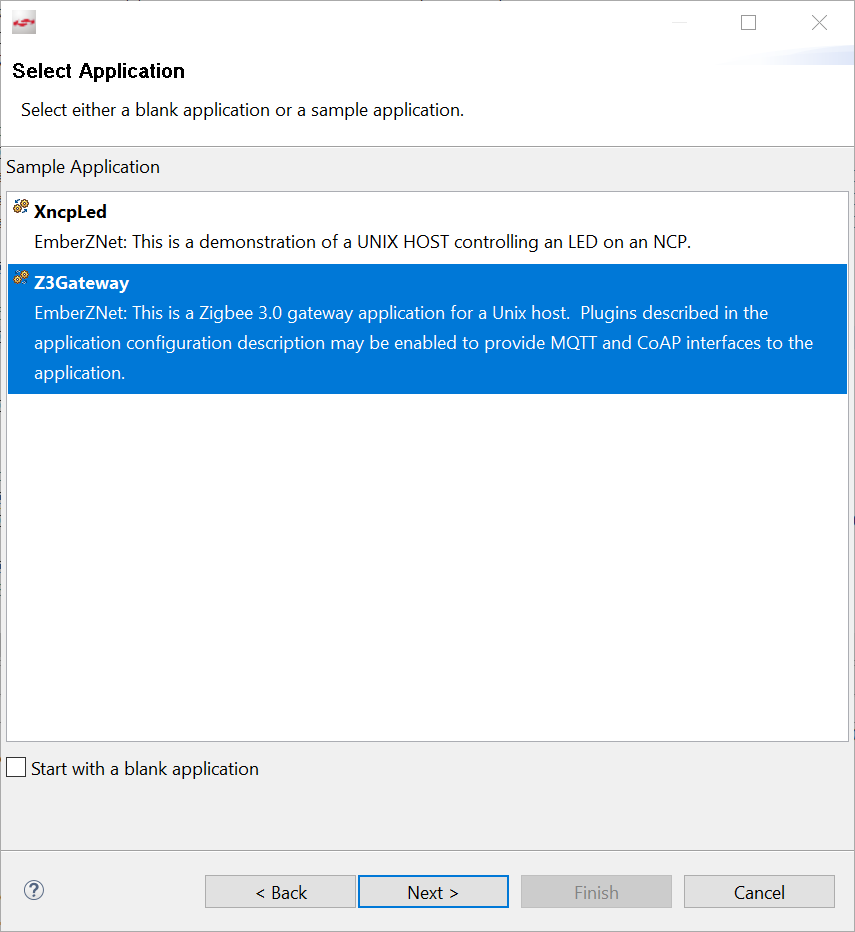
- Rename your project to Z3_GatewayHost
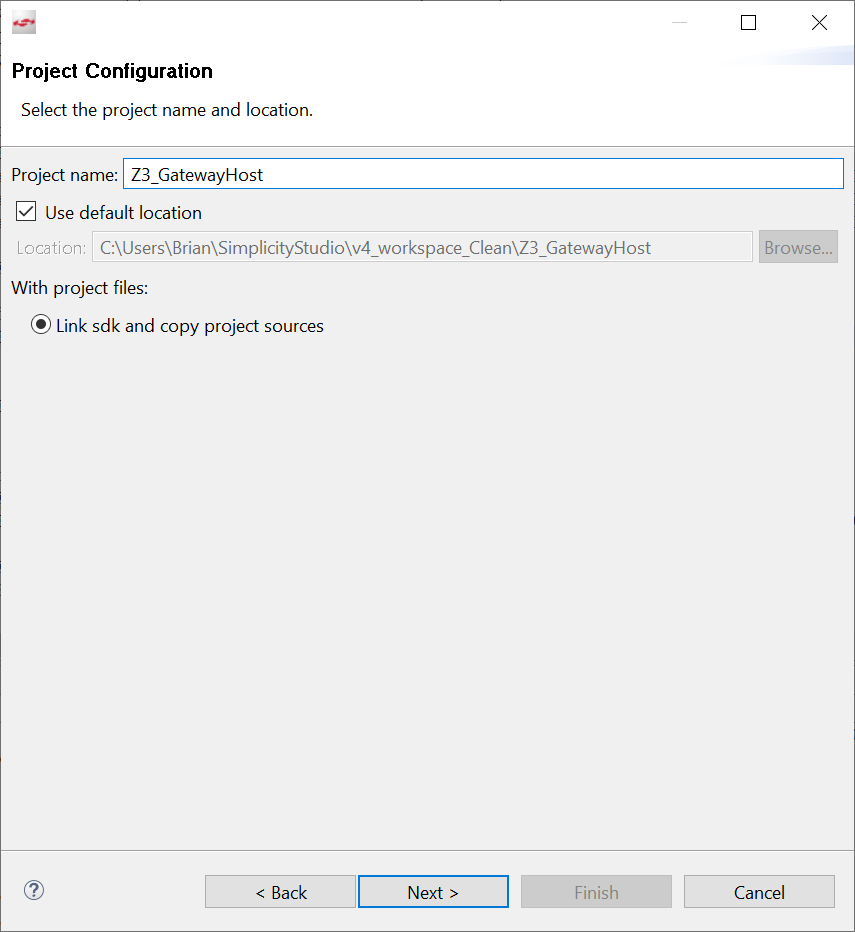
- Set the target to None and No toolchain
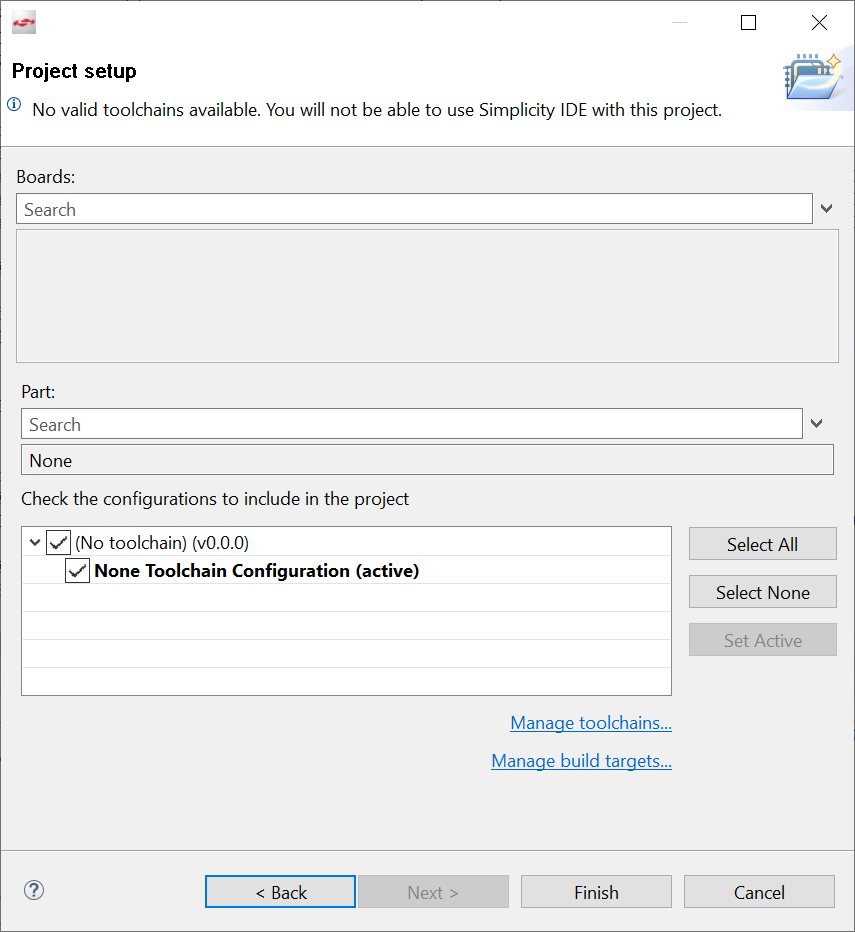
Configure the project Application
- In the ISC configuration, in the "ZCL dusters" tab, change "ZCL device type" field of the Endpoint 242 device to "GP Combo"
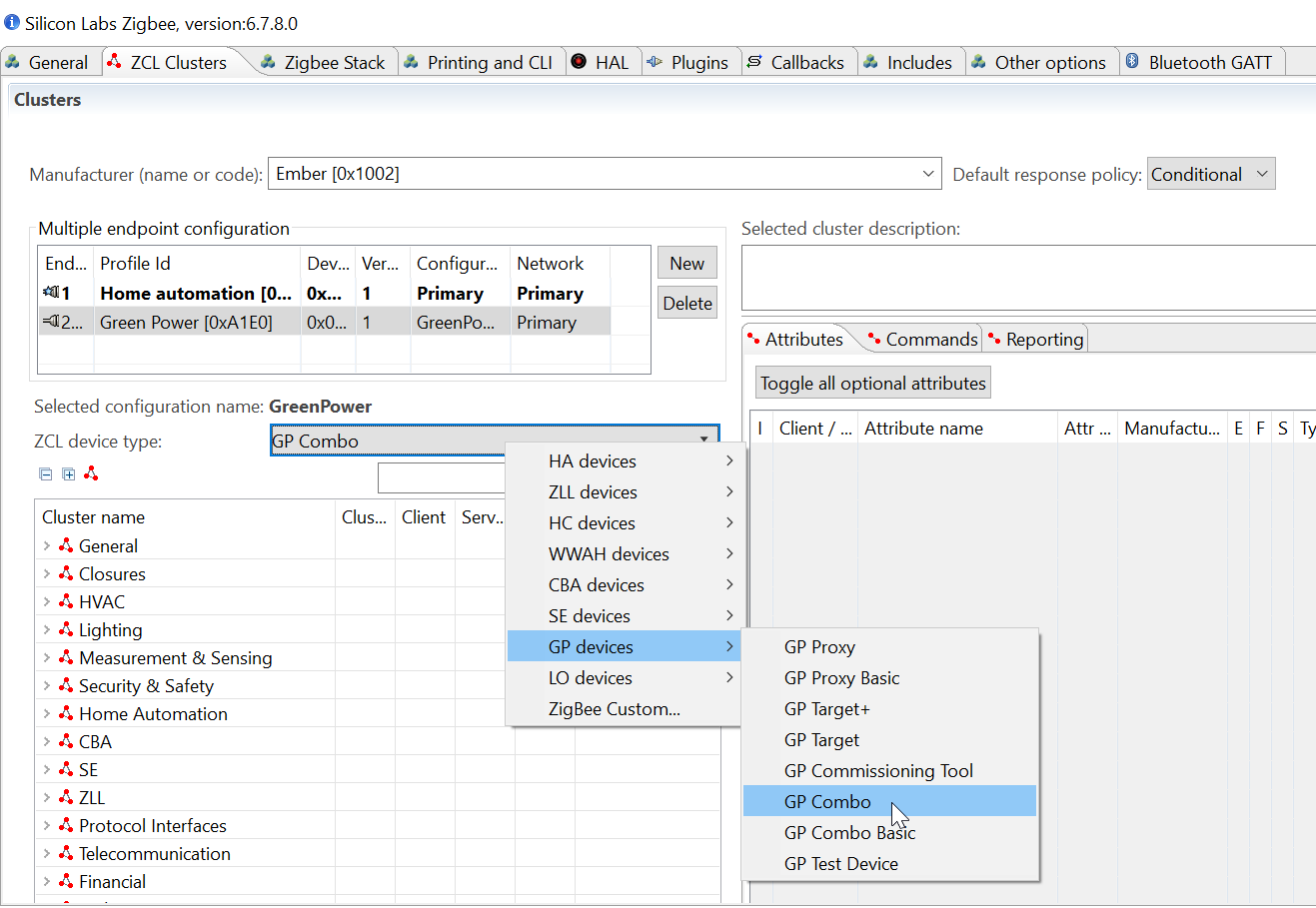
This allows our gateway to act as a Green Power Combo device
-
Finally, still in the ISC configuration file, enable "Printing and CLI" options according to your needs
Note that these options are dynamically available depending on your Plugin and ZCL configurations You might go back here at the end of your full project editions to see if you did not miss anything