Implement your application
Silicon Labs App Builder projects have a very specific way of being implmented:
- Plugins are provided, and bring sources in the project that cover basic implementations for you
- Stack and Plugins both define Callback functions that allow you to implement event driven algorithms
Be careful:
- A lot of code is generated or linked according to your ZCL and Plugin configurations
- Callback stub function definitions are handled by Appbuilder - letting you responsible of implementing the functions you selected
Consequently, your Appbuilder based application implementation is going to be split into 2 main parts, the Plugins & Callbacks implementation, and your own code.
Plugins Callbacks and Events
Plugins
Through the "Plugin" tab, add the following plugins (use the search bar to find it):
-
Green Power Server
-
Green Power Client
-
Green Power Common
-
Green Power Translation Table
-
Find and Bind Initiator
Used to bind our device to a dicoverable Device (i.e. Light bulb) -
Find and Bind Target
Used to make ourselves identifiable for binding Might Enter in conflict with EZ Mode Commissioning Plugin as bot implement on the Identify Cluster
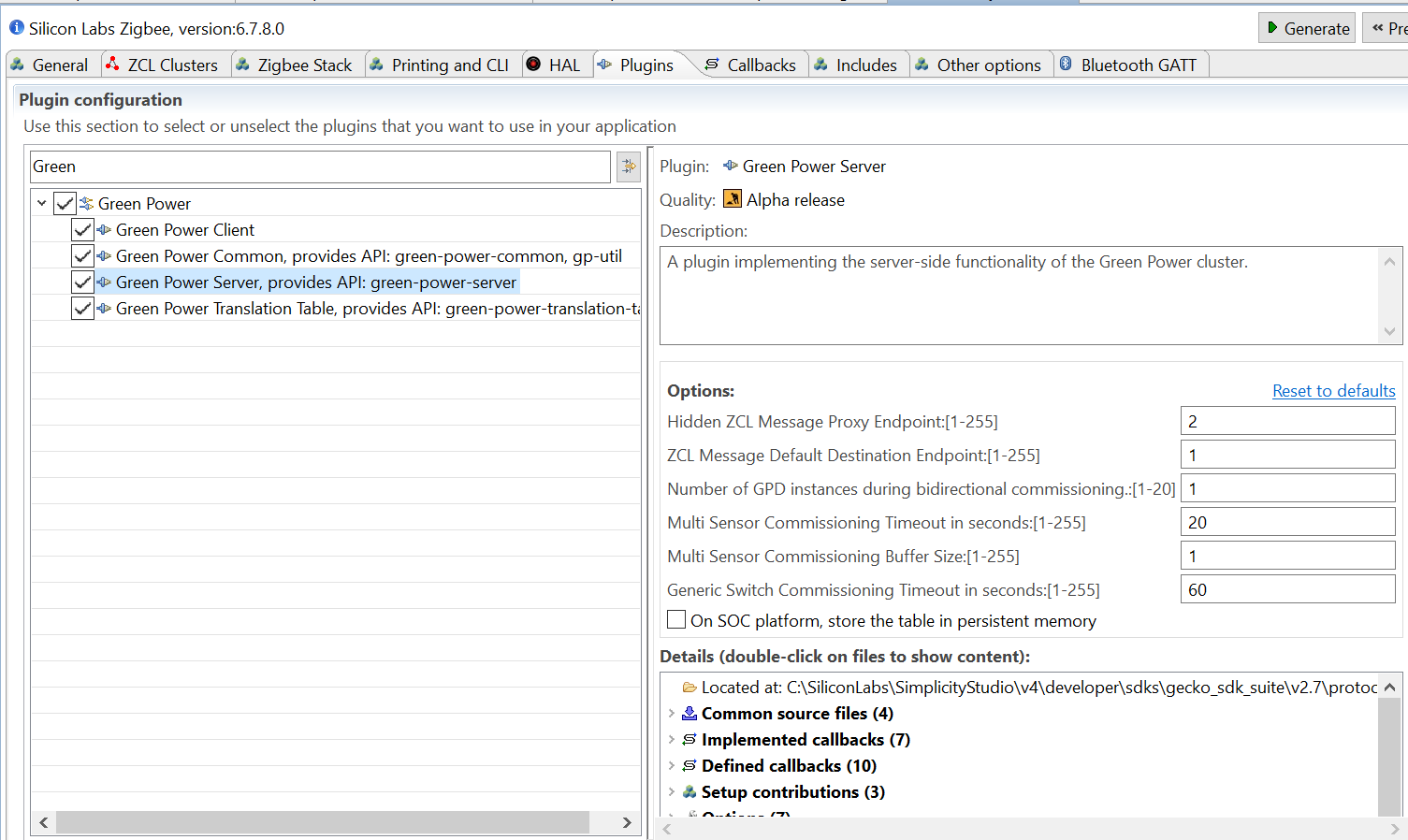
Callbacks
Nothing to do here
Custom Software Events
Nothing here either
All of the previous applies only when you click the "Generate" button on top of the ISC file
C Implementation
Now that our project has its Plugins added, we will need to implement callback functions as well as events By default, all callback implementations go to project_name_callbacks.c file
However we will let its default implementation in this example
- Build and Run the generated binary located in ./build/exe Do not forget to add the Rijndael sources: The 2 rijndael*.c files are open source files to be downloaded (those are not Silabs copyright, hence not included in SDK purposefully) and copied to the folder developer/sdks/gecko_sdk_suite/vX.X/platform/base/hal/micro/generic/aes.
You can find these files here