Getting Started
-
Open Simplicity Studio v5
-
File –> New –> Silicon Labs Project Wizard
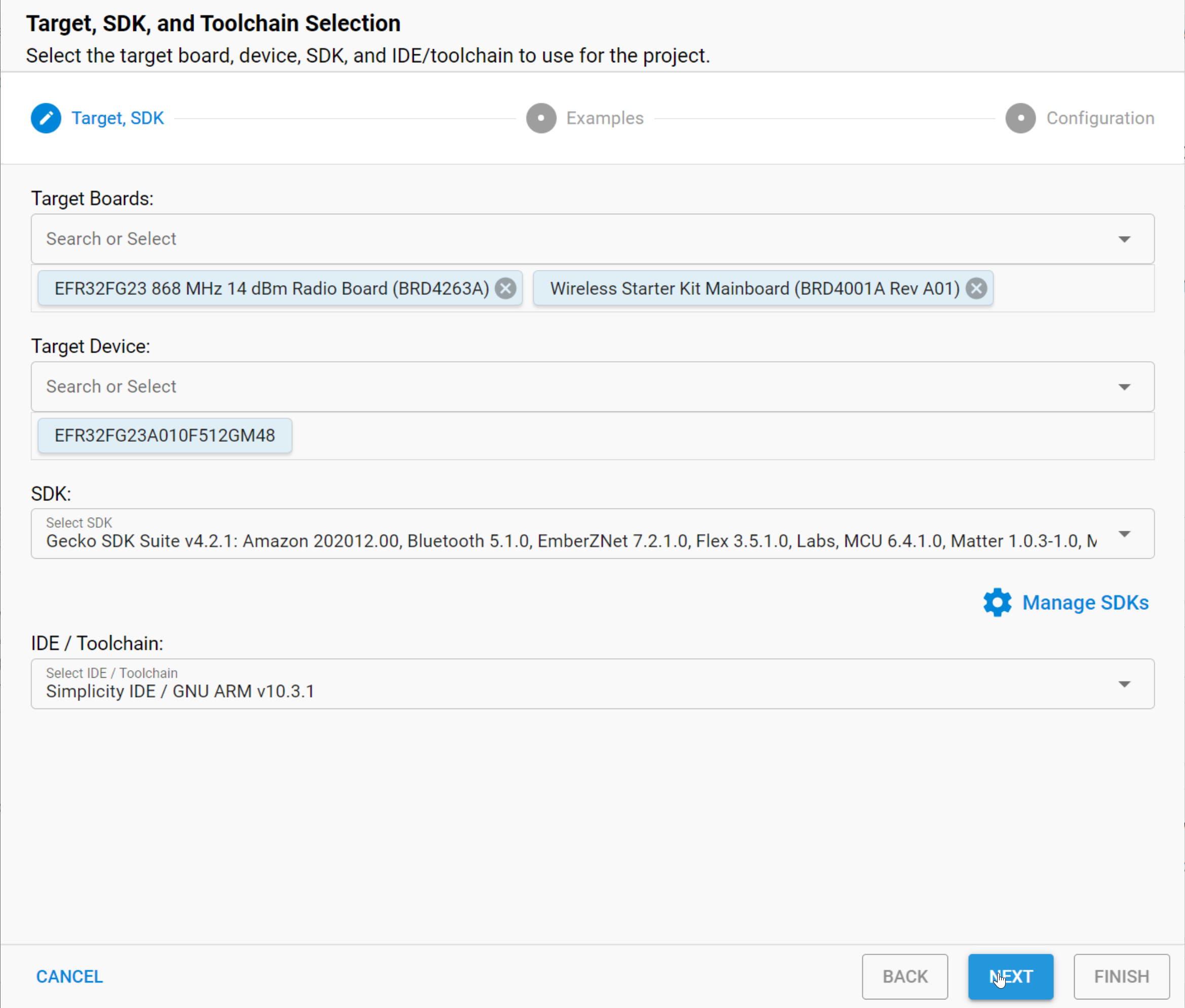
- select "Empty C" project
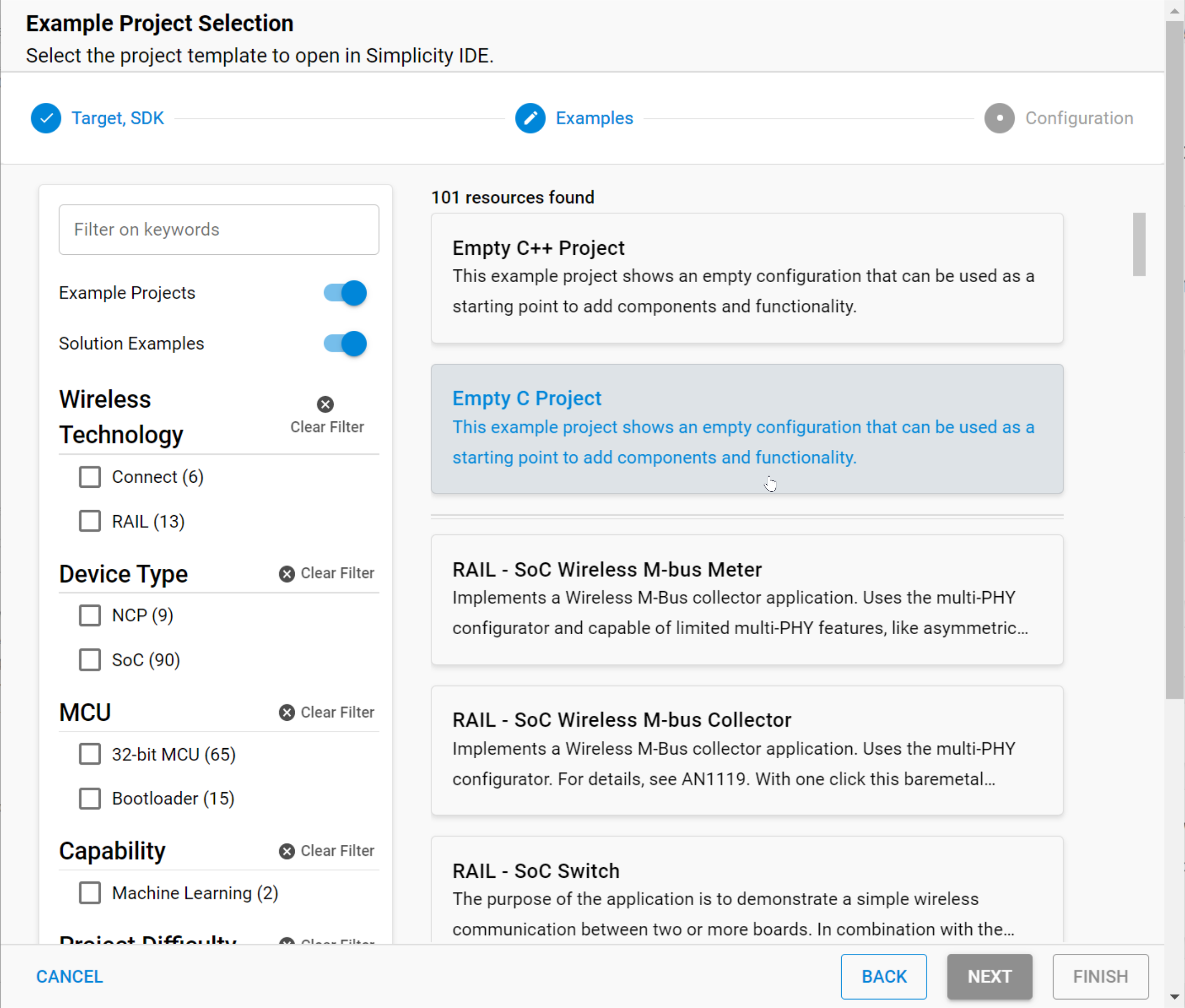
-
click next
-
give a name to the project or use the proposed one
-
click on Finish.
Once you have done all of the above, your project is ready and we will be able to modify it