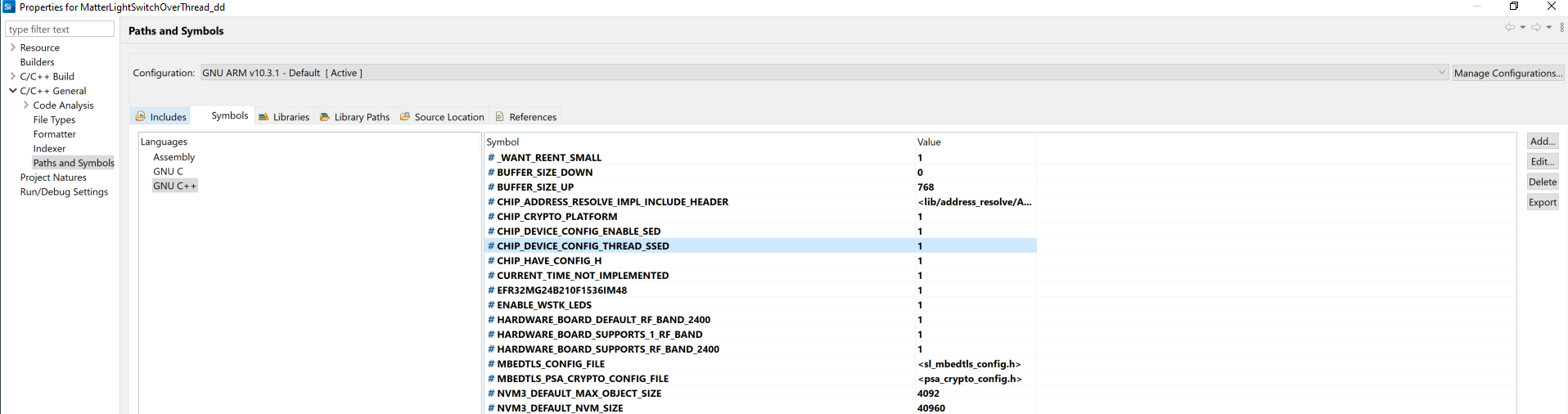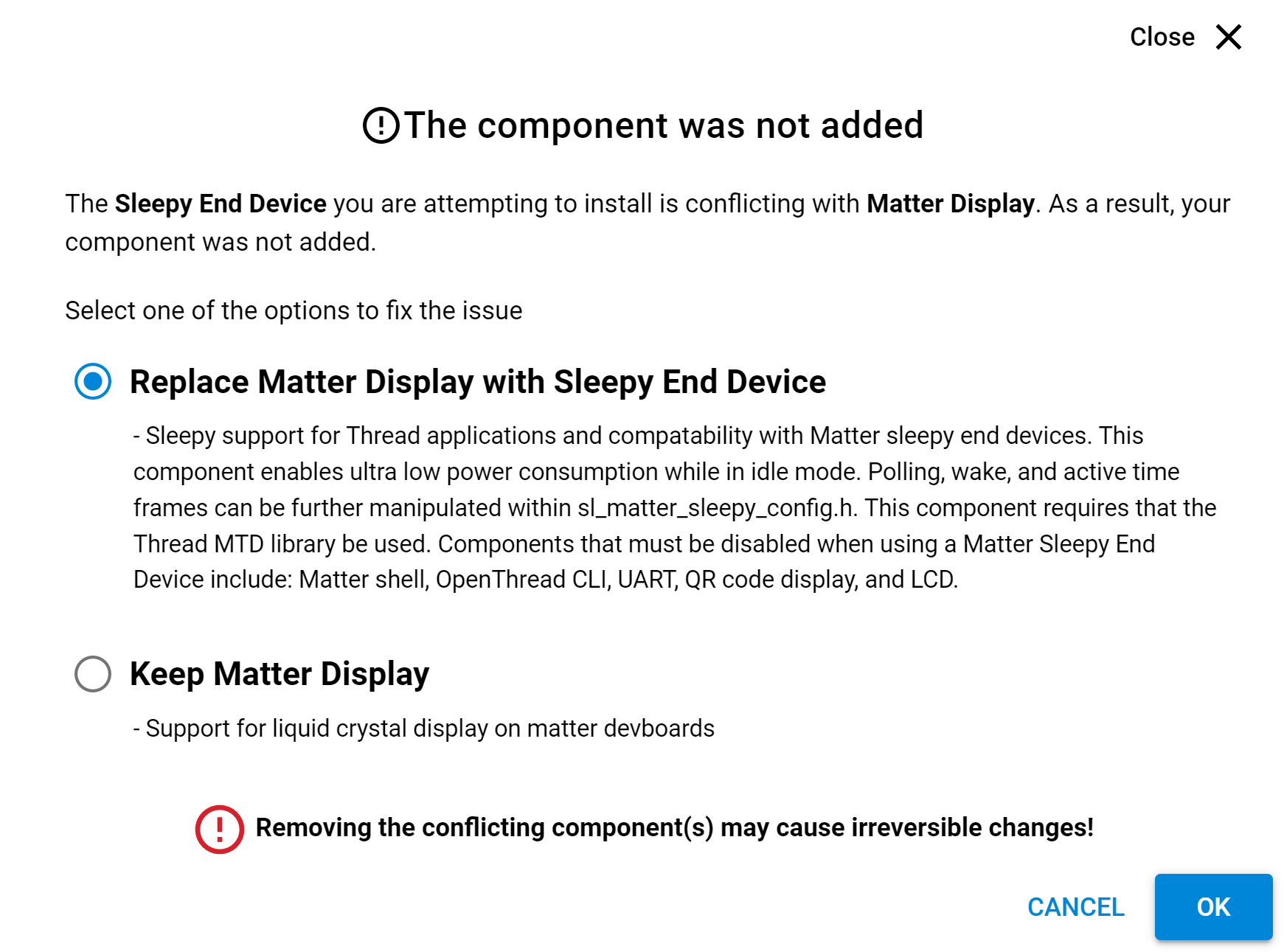SDK modification
Matter can be used either from
- SimplicityStudio
- Matter official reporsitory
- Silabs Matter reporsitory
When using github repositories, follow this guide to setup up a Matter development environment
In this tutorial, we will only focus on the SimplicityStudio window covering example
-
Once you have created a MatterWindowCoverOverThread project in Simplicity Studio, modify the src/WindowAppImpl.cpp file
This modification allows to reach better consumption figures in both SED and SSED mode. By default, application event queue is polled every 10 ms. To reduce consumption, change the queue management from polling to blocking:
- BaseType_t received = xQueueReceive(mQueue, &event, pdMS_TO_TICKS(10)); + BaseType_t received = xQueueReceive(mQueue, &event, portMAX_DELAY); -
Add the Sleepy End Device component in your project. For all the conflicts raised, replace the current component by the Sleepy End device version.
-
Modify the InitOpenThread() function of matter_x.x.x/examples/platform/silabs/efr32/matter_config.cpp file
This modification will enable Synchronized Sleepy End Device type at Thread level.
#if CHIP_DEVICE_CONFIG_THREAD_FTD ReturnErrorOnFailure(ConnectivityMgr().SetThreadDeviceType(ConnectivityManager::kThreadDeviceType_Router)); #else // CHIP_DEVICE_CONFIG_THREAD_FTD #if CHIP_DEVICE_CONFIG_ENABLE_SED #if CHIP_DEVICE_CONFIG_THREAD_SSED ReturnErrorOnFailure(ConnectivityMgr().SetThreadDeviceType(ConnectivityManager::kThreadDeviceType_SynchronizedSleepyEndDevice)); #else ReturnErrorOnFailure(ConnectivityMgr().SetThreadDeviceType(ConnectivityManager::kThreadDeviceType_SleepyEndDevice)); #endif #else // CHIP_DEVICE_CONFIG_ENABLE_SED ReturnErrorOnFailure(ConnectivityMgr().SetThreadDeviceType(ConnectivityManager::kThreadDeviceType_MinimalEndDevice)); #endif // CHIP_DEVICE_CONFIG_ENABLE_SED #endif // CHIP_DEVICE_CONFIG_THREAD_FTD -
Add the definition of CHIP_DEVICE_CONFIG_THREAD_SSED macro to your project