Configure kit UART baudrate and handshake
By default projects and developpement kits are set to 115200 bauds no handshake. If you change that configuration in the VCOM instance of your project, then you need to modify the kit configuration.
-
In Simplicity Studio v5, go to the Launcher view and select your kit.
-
Then click right and select "Launch Console"
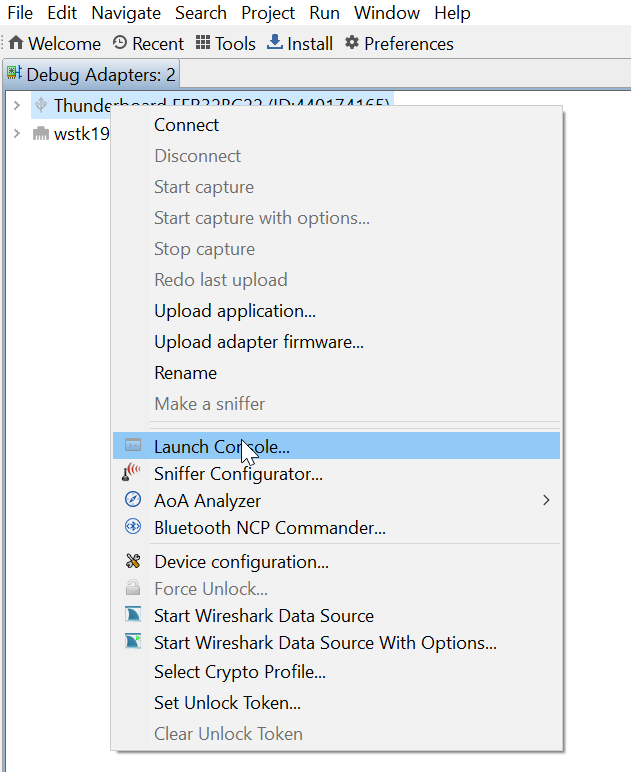
- In the console view, select Admin tab
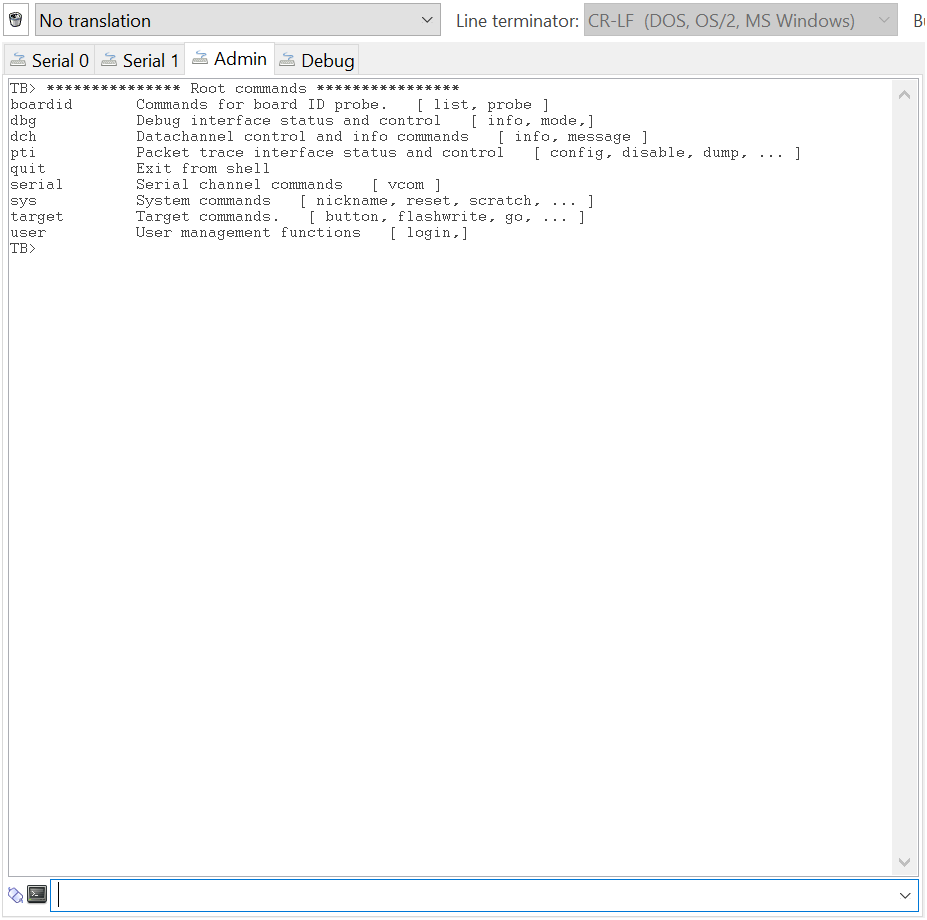
- to modify the kit UART settings and align it to your RCP settings use the following commands:
serial vcom
--> will display your current settings
serial vcom config speed 921600
--> will configure the baudrate to 921600
--> range is 9600-921600
serial vcon config handshake rtscts
--> will configure the handshake to rtscts
--> options are rts/cts/rtscts/disable/auto
- Remark: to reset kit settings, you will need to type:
serial vcom config speed 115200
serial vcon config handshake auto
Once you have done all of the above, your RCP is ready to be used.